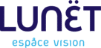Get 5 stars
Google review

Move your business to 1st position on Google with our complete solution.
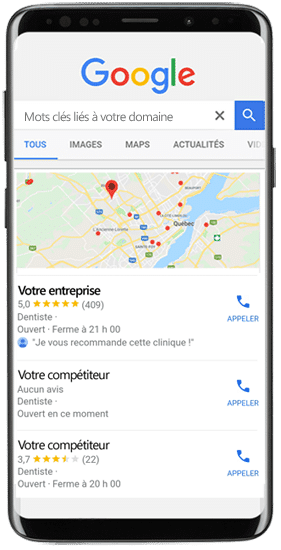



The best
reputation on Google
Stand out from your competitors by appearing at the top of search results with Local Map.
With 90% of people looking at Google reviews before contacting a business, take advantage of our solution now to get a head start and ensure maximum visibility when customers are searching for services in your field.

Lemay Coulombe Assurance
Avant
1
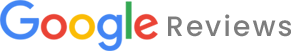
Maintenant
2,532
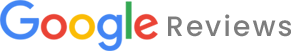
Réfrigération Everest
Avant
62
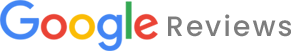
Maintenant
1,193
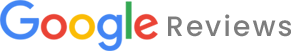
Mathieu Performance
Avant
97
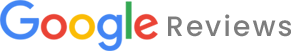
Maintenant
976
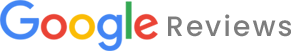
Gestock
Avant
21
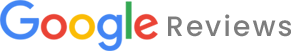
Maintenant
1,601
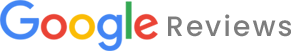
Ostéopatie Gayet
Avant
29
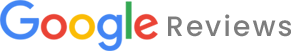
Maintenant
433
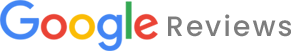
Quebec Alimentation
Avant
1
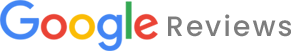
Maintenant
3,592
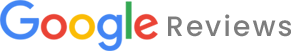
Tapis Xtra
Avant
6
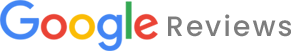
Maintenant
410
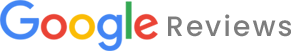
Clinique Rahal
Avant
51
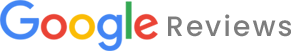
Maintenant
566
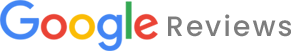
Céramique l'entrepôt
Avant
1
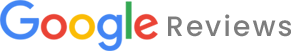
Maintenant
394
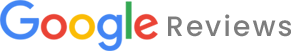
Vapoteur Discount
Avant
35
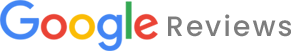
Maintenant
627
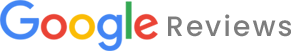
What do our customers say?
At Local Map, we make customer satisfaction our priority.
Google Rating
Based on 601 reviews





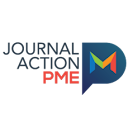




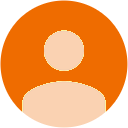
















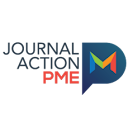








They trust us
More than 2000 users